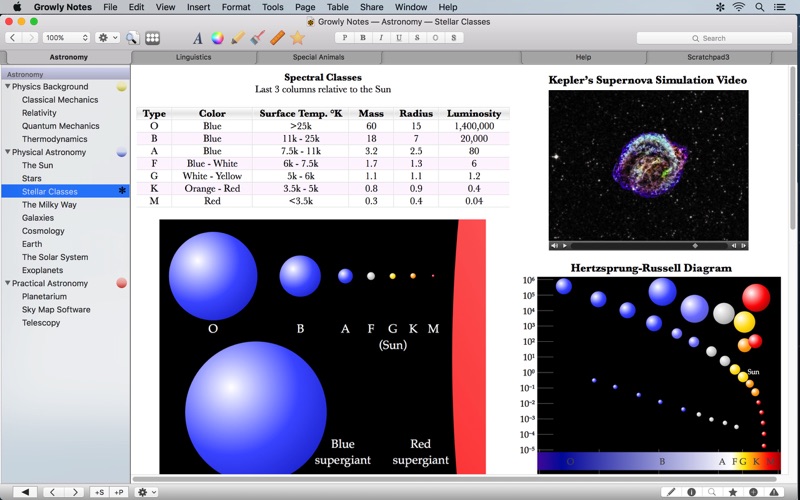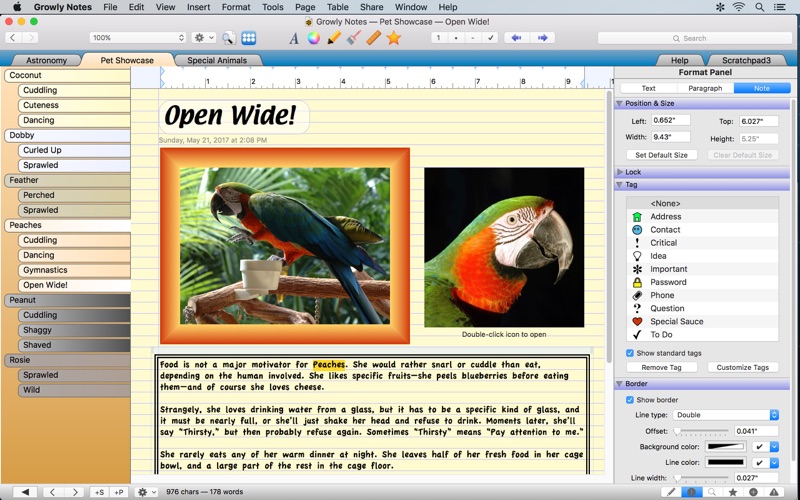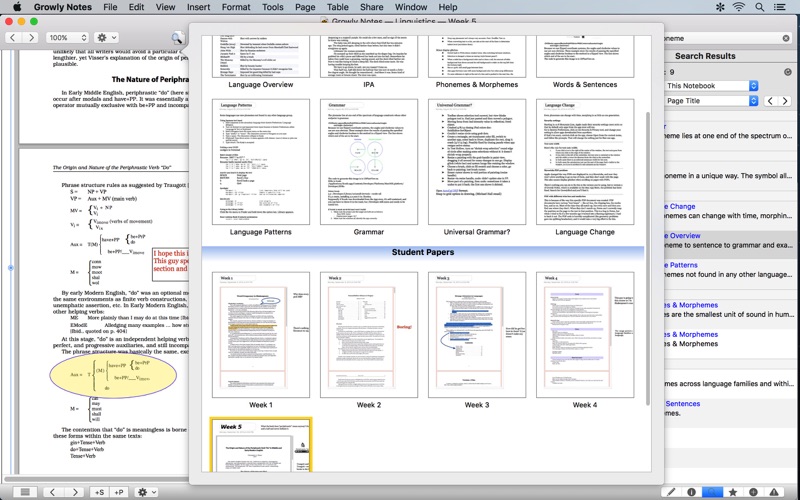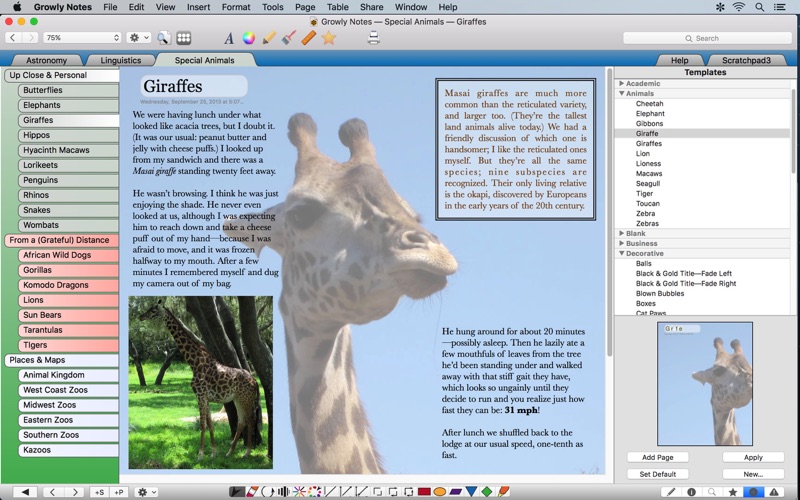
Growly Notes is an incredibly versatile note-taking app. Collect any kind of data—rich text, images, PDFs, movies, audio clips—and arrange it on the page any way you like.
Notebooks are organized into sections containing free-form pages, like a scrapbook. On each page, notes can lie next to each other, or you can layer the notes so they overlap.
NEW IN VERSION 3
• New file format supports multi-gigabyte files, fast access, continuous autosave.
• Easily edit PDFs using Preview instead of having to merge text and drawings.
• Password-protect entire notebooks, not just sections.
• Tags inside text notes, not just on an entire note.
• Close the left-side navigator to maximize screen space.
• Jump to a page using thumbnail images in the page picker.
• New, optional blue ruler is easier to use.
• Hundreds of other improvements.
TEXT NOTES
• Click anywhere on a page and just start typing.
• Rich text: multiple fonts and all standard text styles.
• Pictures embedded in the text can be scaled.
• Links to websites, files, or places within your notebooks.
• Lists for making outlines or to-do lists. Numbers, bullets, or checkboxes.
• Tables organize your data into rows and columns.
• Take notes in Growly Notes while youre working in another app.
PDFs
• Easily annotate PDFs stored in your notebook, using Preview (which comes free with your Mac).
• Pull each PDF page out into a separate note, or keep them all together.
RECORDING
• Record audio and video directly into your notebook.
• Remembers all the text notes created during the recording, and jumps back to them during playback.
• Create a link to any time in A/V notes and jump to it instantly.
• Take snapshot images with your camera.
SEARCH
• Search results jump to the note containing the text and highlight all instances.
• Advanced find and replace within a page.
• Tag entire notes, or places within text. Search for all tagged notes with one mouse click. Custom tags.
SYNC
• Work on multiple Macs, or collaborate on a notebook with friends or colleagues.
• Sync notebooks on demand from any Mac to the master copy on a file server, a shared folder, or the cloud.
EASY FORMATTING
• Format brush copies text formatting and paints it onto other text.
• Styles for text, paragraphs, lists, and tables apply your favorite formats with a single click.
• Format panel shows all formatting options, from words all the way up to the notebook, grouped into sections to make them easy to understand—or hide them if you never use them.
TEMPLATES
• Five notebook templates and 60 page templates for everything from meeting notes to tranquil musings.
• Create your own templates for layouts you use frequently, and easily share them with other people.
CUSTOMIZABLE
• Navigate with an outline of the notebook, or use colorful tabs. Hide the navigator to maximize work space.
• Choose from standard section colors in five color schemes, or pick your own colors.
• Keep all notebooks in one window for efficiency, or put each in its own window.
• Set defaults for new pages, including the template, zoom, and background color.
OTHER GREAT FEATURES
• Page picker jumps to a page using thumbnail images.
• Simple drawing tools for highlighting and annotating.
• Password-protect sensitive sections or entire notebooks.
• Lock pages and notes to prevent accidental changes.
• Export to many other formats, including RTF and HTML, for archival, sharing, or final edits in another app.
• High-quality printing.
• Spell checking.
• Sorting.
• Note borders.
• Background images or colors on pages.
• Align text with page rule lines.
• Menu bar widget for common tasks.
• Perform calculations right in your notebook.
• Automatic backups for extra security.
• Print directly to Growly Notes from any app with a free tool downloaded from our website.
COMPATIBILITY
• Mac OS 10.8 and later.
• Text in most languages, but not right-to-left or vertical scripts.
• Does not support iCloud.